Caveat Management
Caveat Management within CaseCentral streamlines the organization and oversight of legal caveats. By centralizing caveat details and deadlines, it enhances clarity, decision-making, and operational efficiency.
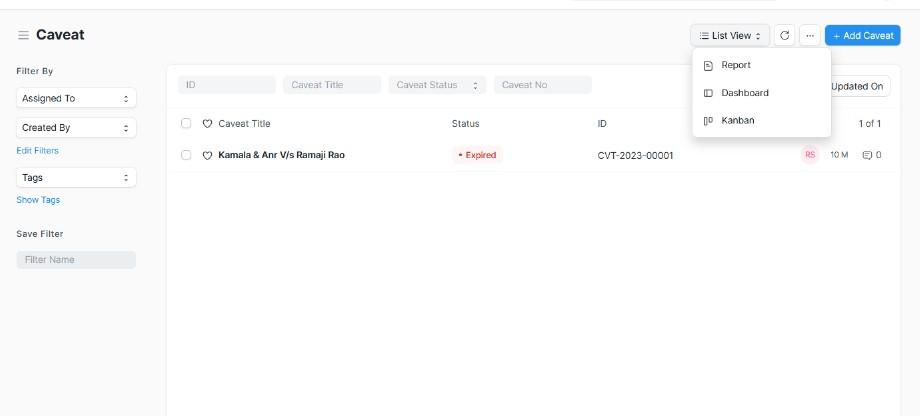
Detailed View of Caveat Management Features
Add Caveat
- Caveat Creation: Easily create new caveats with comprehensive details, including client information, caveat description, and key dates. This feature ensures that all necessary information is captured accurately from the outset, establishing a solid foundation for caveat management.
Custom Fields
- CNR: Case Registration Number
- e-Court: Electronic Court Reference
- Caveat Date: Date when the caveat was filed
- Case No: Case Number associated with the caveat
- Case Year: Year in which the case was filed
- Caveat Type: Type of caveat (e.g., caveat petition)
- Caveat Number: Unique identifier for the caveat
- Respondent: Party against whom the caveat is filed
- Expiry Date: Date when the caveat expires or needs to be renewed
- Filing Date: Date when the caveat was officially lodged or filed
- Caveat Status: Current status of the caveat (e.g., active, expired, withdrawn).
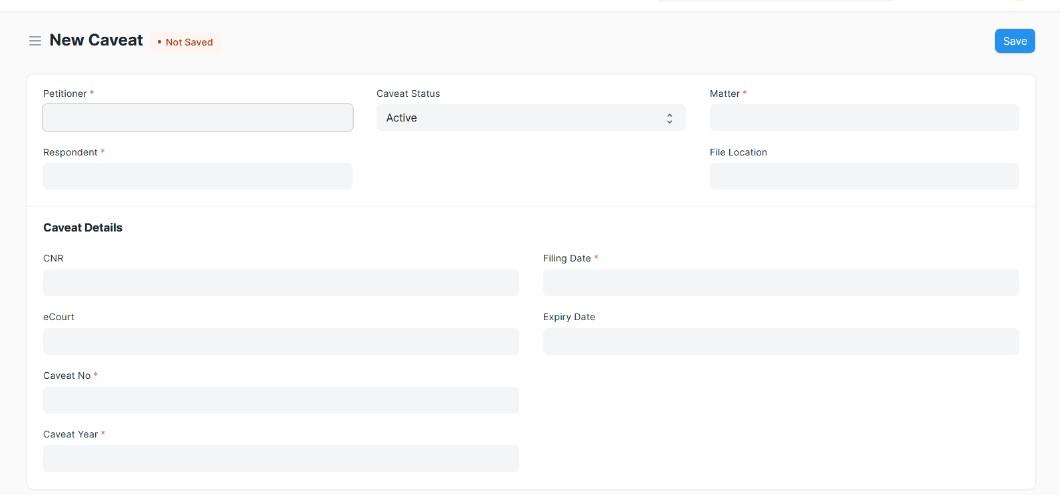
Dashboard
- Customize the dashboard with widgets to display relevant caveat information.
Report
- Generate detailed reports on caveat progress.
- Highlight completed milestones, Caveat Details, and overall status.
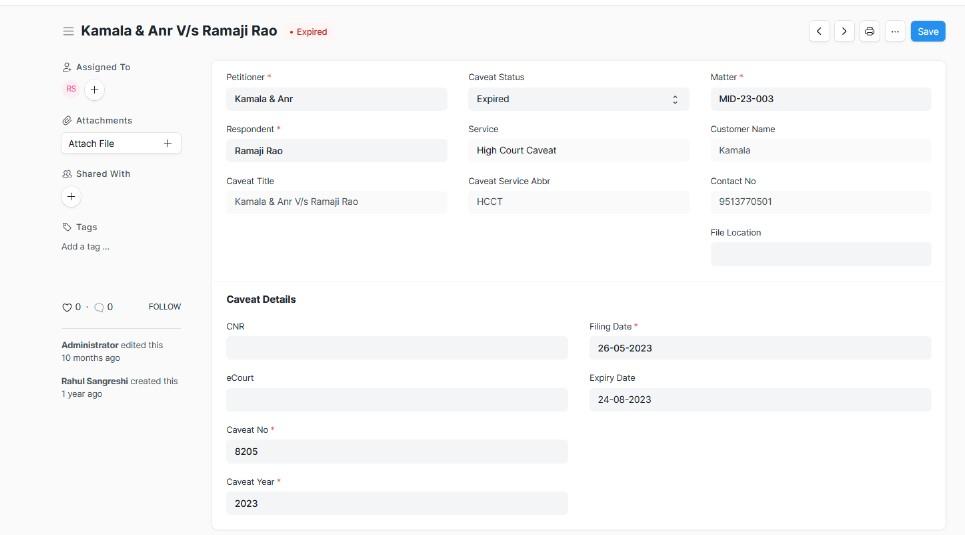
Visual Overview
This visual overview highlights how CaseCentral's Caveat Management module optimizes workflow efficiency, enhances team productivity, and provides valuable insights through centralized management and detailed reporting.