Legal Service Entry
The Legal Service Entry module in CaseCentral is designed to accurately record, manage, and report on all legal services provided by your firm. By centralizing service details and integrating with case management, it ensures transparency, accountability, and efficient billing processes.
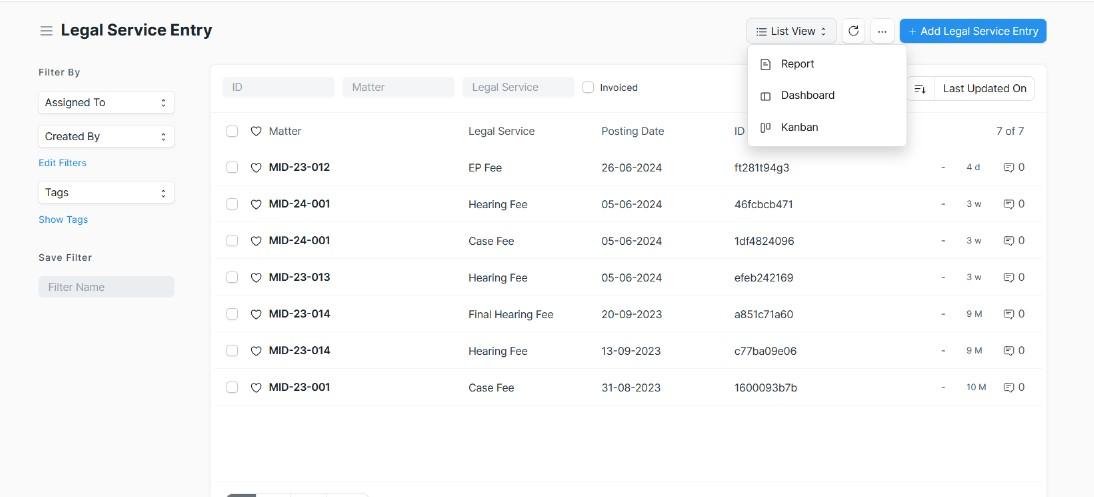
Detailed View of Legal Service Entry Features
- Add Legal Service Entry
- Matter: Select or add the relevant matter associated with the service to ensure contextual relevance.
- Case Reference: Select or add the specific case linked to the service for easy reference.
- Legal Service Type: Select from predefined service types such as Case Fee, Consultant Fee, Drafting Fee, Hearing Fee, or add a new type to categorize the service accurately.
- Quantity: Select or add the quantity per legal service.
- Posting Date: Record the date when the service entry is being posted to maintain accurate records and timelines.
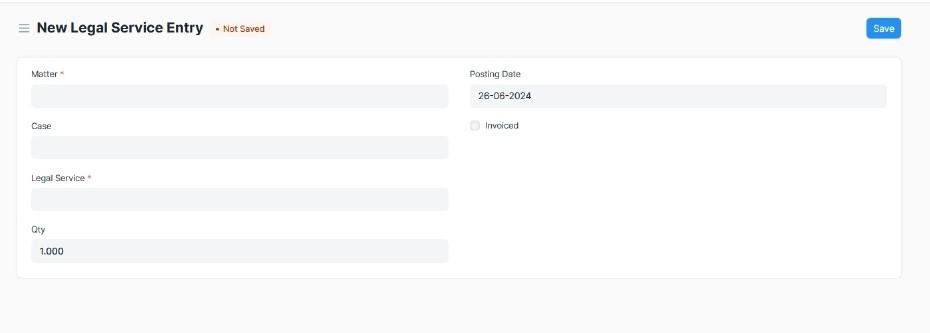
2. Generate Reports
- Service Summary Report: Generate a summary report of all legal services provided within a specified timeframe. This report includes a breakdown of services by type, quantity, and associated costs, providing a clear overview of the firm's service activities.
- Detailed Service Report: Create detailed reports that list each service entry with comprehensive information, including matter, case reference, service type, quantity, posting date, and associated fees. This report is useful for in-depth analysis and auditing purposes.
- Billing Report: Generate billing reports that compile all service entries associated with a particular client or case. This report is essential for preparing invoices and ensuring accurate billing for services rendered.
- Custom Reports: Customize reports based on specific criteria such as date ranges, service types, or matters. Custom reports allow for targeted analysis and reporting tailored to specific needs.
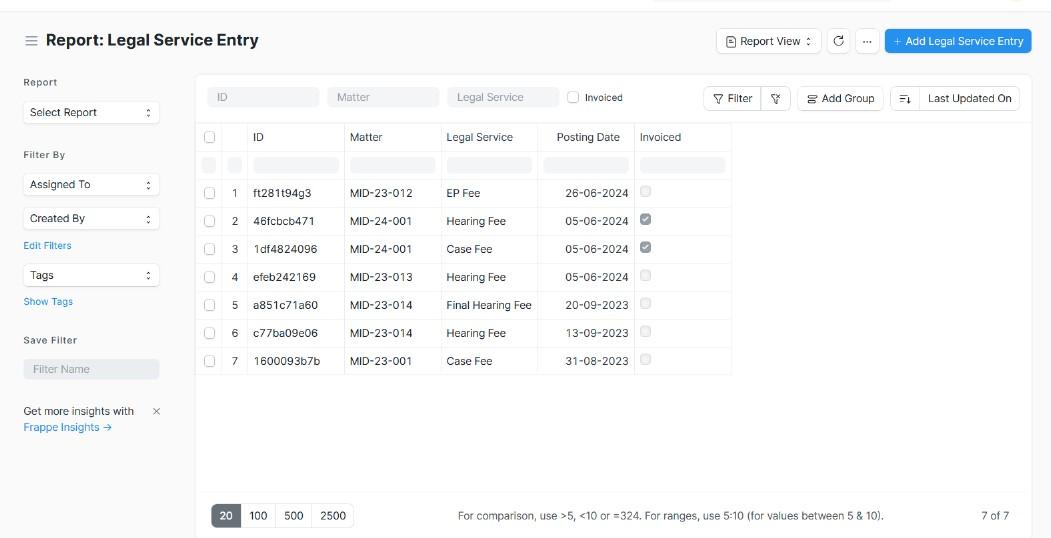
Visual Overview
Above is a visual representation of the Legal Service Entry module's dashboard and key features. (Include screenshots here to illustrate the legal service entry interface, service detail entry forms, and sample reports.)
By utilizing the Legal Service Entry module in CaseCentral, your law firm can streamline the management of legal services, maintain accurate and comprehensive service records, and gain valuable insights through detailed reporting. This ensures a high level of operational efficiency and client satisfaction.