Lawyer Schedule
The Lawyer Schedule feature in CaseCentral facilitates efficient management of lawyer schedules with key functionalities for scheduling, reporting, and dashboard insights.
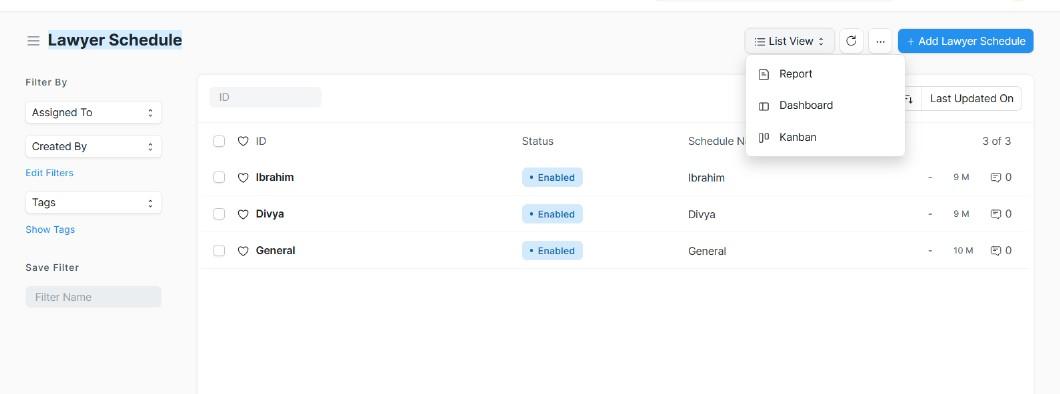
Detailed View of Lawyer Schedule Features
Add Lawyer Schedule: Users can input and manage lawyer schedules directly within CaseCentral, including details such as appointments, court appearances, and client meetings.
- Schedule Name: A unique identifier for each schedule entry.
- Day: The day of the week for the scheduled event.
- From Time: Start time of the scheduled event.
- To Time: End time of the scheduled event.
- Video Conference: Indicates whether the event is scheduled as a video conference.
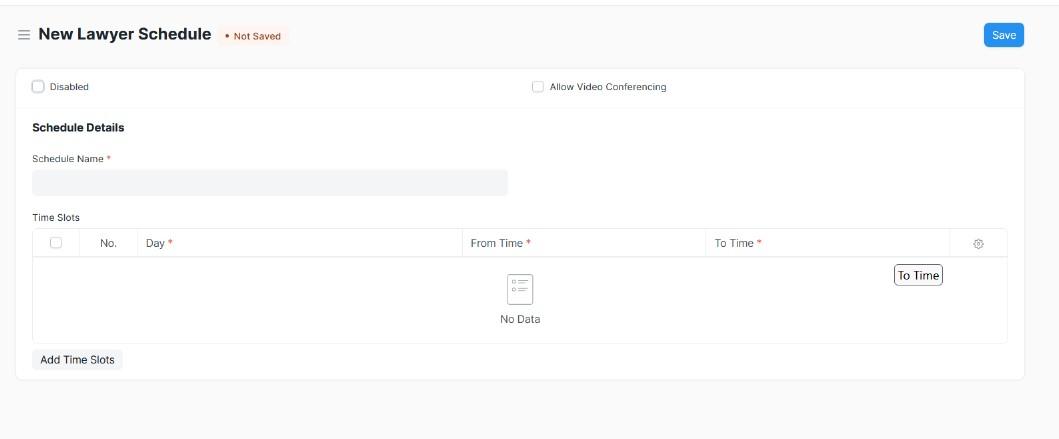
- Reporting: Comprehensive reporting capabilities provide insights into lawyer workload, appointment trends, and client interactions, enhancing decision-making and resource allocation.
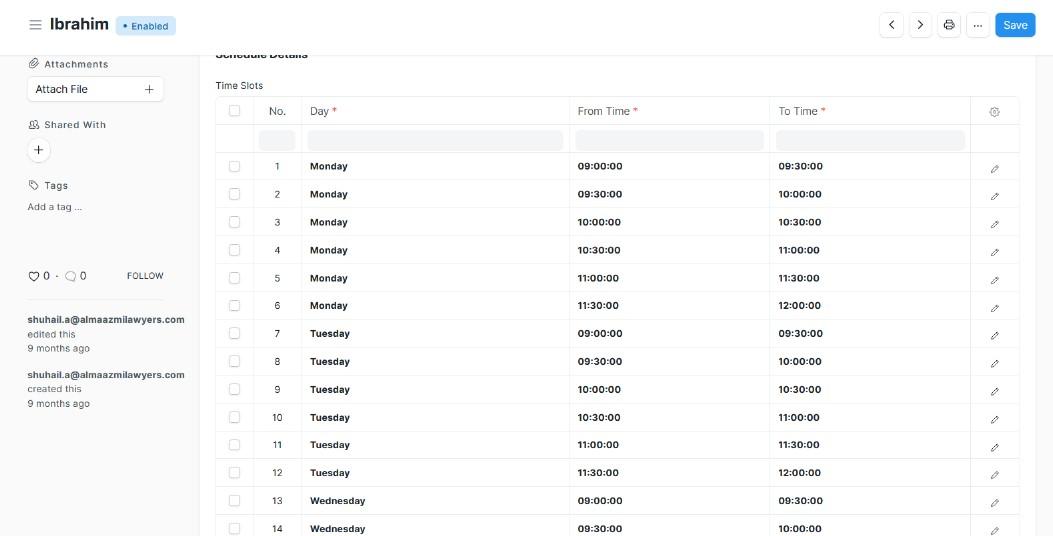 3. Dashboard: Customize the dashboard with widgets to display relevant information.
3. Dashboard: Customize the dashboard with widgets to display relevant information.
Visual Overview
This visual overview highlights how CaseCentral's Lawyer Schedule feature optimizes schedule management, enhances resource allocation, and provides valuable insights through comprehensive reporting and customizable dashboards.