Lend Book
Efficiently managing the lending of books is crucial for tracking and ensuring the availability of legal resources within a library.
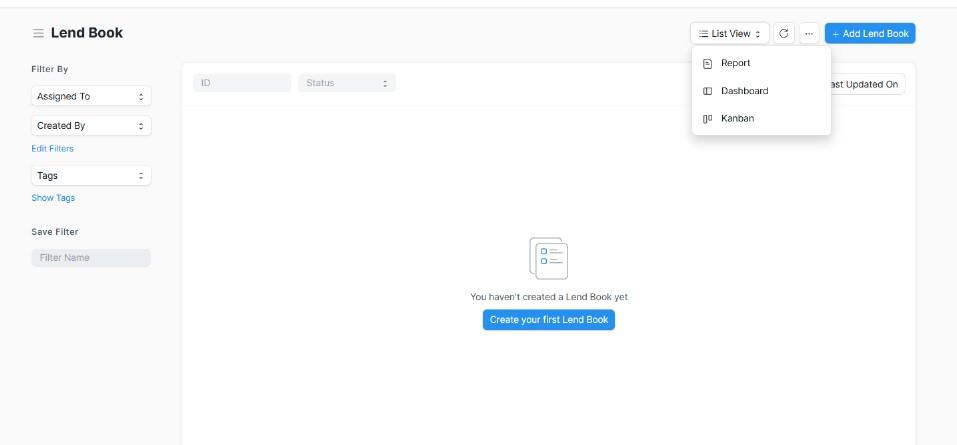
Detailed View of Lend Book Features
Add Lend Book: This feature allows users to record the lending of books to ensure accurate tracking and timely returns.
- Naming Series: Specify the naming series for organizing lending records.
- Book ID: Enter the unique identifier for the book being lent.
- Status: Set the status of the book (e.g., issued).
Lending Details:
- Lended To: Name of the person or entity to whom the book is lent.
- Employee ID: Enter the ID of the employee handling the transaction.
- Employee Name: Record the name of the employee handling the transaction.
- Lending Date: Date when the book was lent out.
- Return Date: Expected date for the book to be returned.
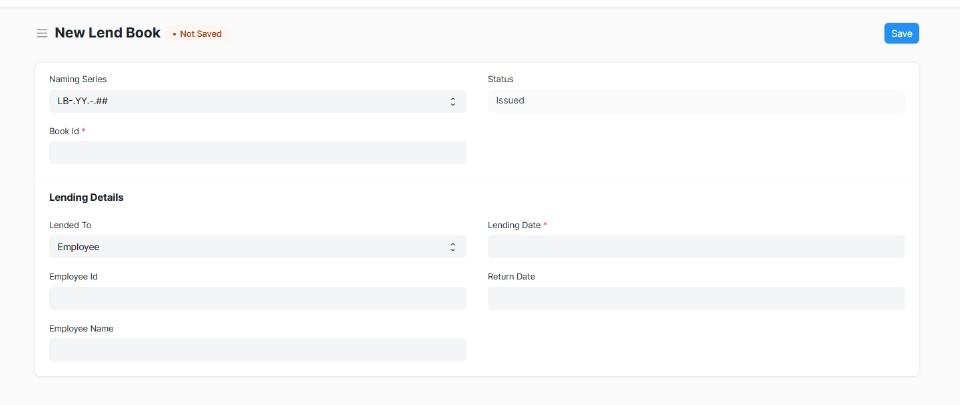
- Generate Reports: Create detailed reports based on fields such as Book ID and Status. These reports help monitor the status of lent books, track overdue returns, and ensure efficient resource management.
Visual Overview
This visual overview highlights how CaseCentral's Lend Book Management feature supports efficient tracking and management of lent books, ensuring timely returns and optimal availability of legal resources.