Legal Service
Legal Service Tracking within CaseCentral empowers law firms to meticulously manage and monitor all legal services delivered to clients. This feature encompasses essential tools and functionalities tailored to streamline service entry, reporting, and dashboard insights.
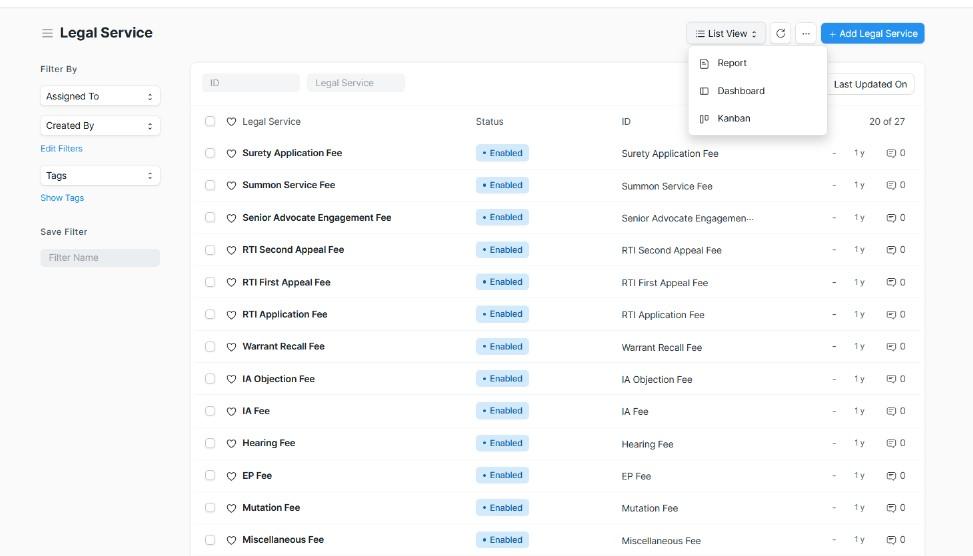
Detailed View of Matter Management Features
Add Legal Service Entry: The Add Legal Service Entry feature in CaseCentral allows legal professionals to efficiently record and manage details of legal services provided to clients. This feature facilitates the systematic entry of crucial information, including:
- Legal Service: Specify the type of legal service provided, such as consultation, drafting, representation, etc.
- Item Code: Assign a unique identifier or code to each legal service entry for easy reference and categorization.
- Item Group: Categorize legal services into specific groups or categories for organizational purposes.
- UOM (Unit of Measure): Define the unit of measure applicable to the legal service, such as hours, sessions, consultations, etc.
- Rate: Set the rate or pricing structure associated with each legal service entry.
- Description: Provide a brief description or notes regarding the legal service performed.
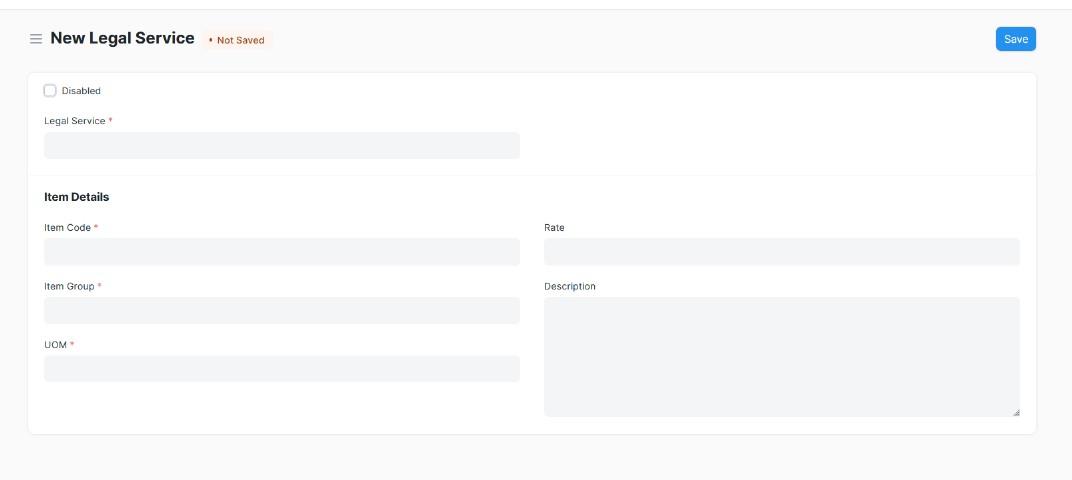
- Reports: Generate detailed reports on legal service activities, offering insights into service utilization, billing summaries, and client-specific service histories.
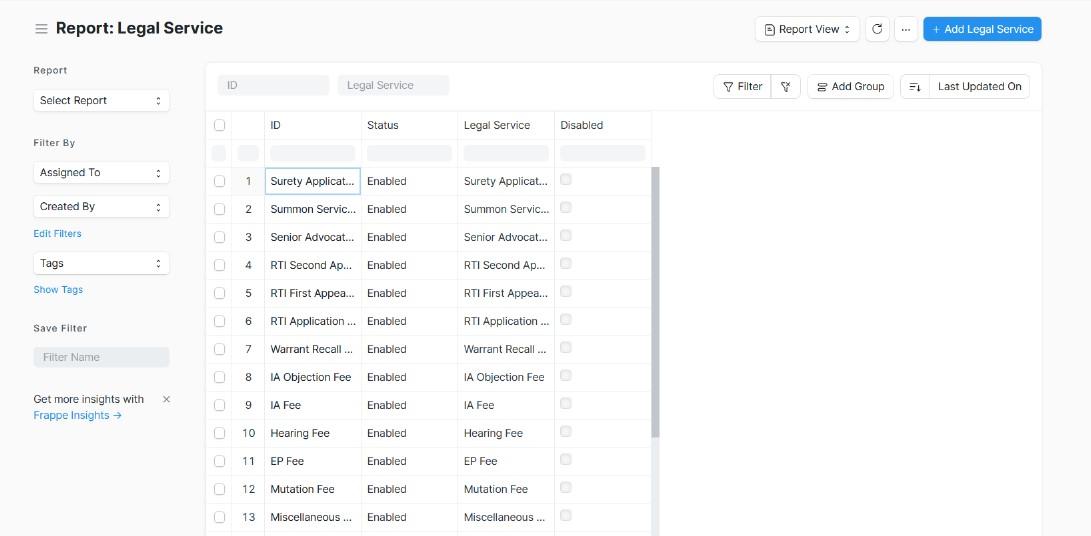
Visual Overview
This visual overview highlights how CaseCentral's Legal Service Tracking feature optimizes service management, enhances tracking and monitoring of legal services, and provides valuable insights through detailed reporting and comprehensive dashboards.